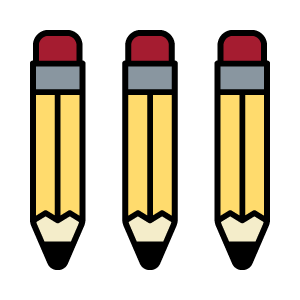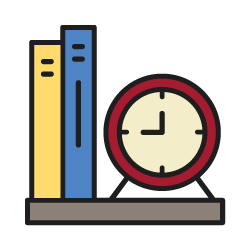What's on this page?
Who is this for?
Harvard College students, Harvard Griffin GSAS students, and students cross registering into Harvard FAS courses
Course search tools within my.harvard
You must be logged into my.harvard to use all of the tools below.
Course Catalog
Learn how to use the course catalog search to find the right courses. You can also use the course search to find classroom locations during the first week of classes.
In the event that my.harvard Course Search is unavailable, you can use the Courses PDF as an alternative way to browse the my.harvard Course Catalog.
The University reserves the right to cancel or modify courses of instruction, to change times, days, or locations of courses, and to change a course’s instructor(s) at any time.
Academic Advising Report (AAR)
Harvard College students can use the AAR to view progress to degree. The tool aggregates all the of Harvard College requirements in one place, to facilitate transparency in advising, course selection, and report on student progress. You and your advisors may view the AAR online via my.harvard or and print/download the AAR as a PDF to use during advising meetings.
Harvard Griffin GSAS students in select academic departments can also use the AAR. If your department is using the AAR, an Advising Report button will display in the Academic Requirements area under the My Program tab in my.harvard.
Have you Considered?
When you log in to the Course Search in my.harvard, you will be able to see a series of six random courses that you may want to take for the semester. The tool is designed to help you find courses serendipitously.
Search by My Requirements (SBR)
Find courses based on the Harvard College academic requirements you need to fulfill. The SBR searches for courses that meet:
- Unsatisfied Harvard College requirements
- General Education and Divisional Distribution requirements
- Requirements for select concentrations as outlined below (more concentrations will be live in the SBR in Fall 2022). To learn how to use the SBR, visit the my.harvard Knowledge Base.